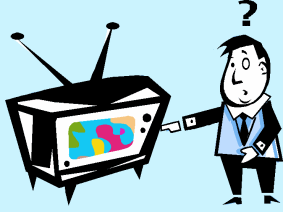
Find your channels
You've installed your equipment and made sure that it works. Now comes the fun part, adding channels to your receiver.
If you have a stationary dish, you can start with the chart of channels for the satellite it faces. If you have a motorized dish, you can go to the master channel chart, or you can choose just the channels that are in a particular language.
If your receiver can blind scan, the easiest way to add channels is point the dish at the satellite with the channels you want, then let the receiver scan in all the channels. You can use the channel lists here to match the frequency and PIDs so you'll recognize what you have, and to make sure your receiver didn't skip any channels that we know about.
Another benefit from blind scanning is that you'll pick up "feeds", which are temporary channels used to send a sports event or news coverage back to a central studio. These come and go, they can be great fun to watch, and scanning is almost the only way to find them. Enjoy!
(c) Copyright 2005-2024 FTAList.com. All rights reserved.